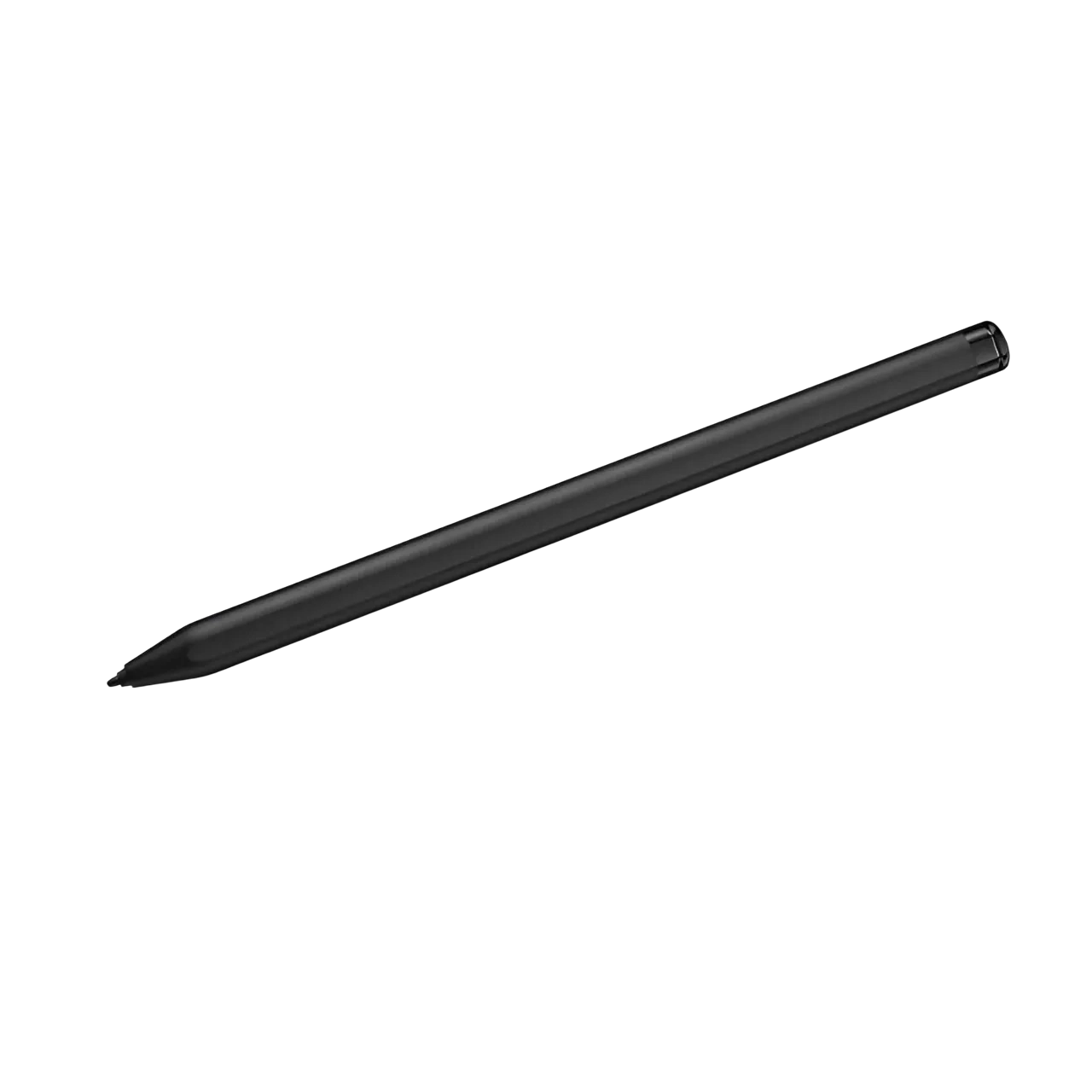Hover to zoom in
reMarkable Marker Plus For Remarkable Paper Pro, RM05C-1000NW
Marker Plus with Built-in Eraser for reMarkable Paper Pro - Warm Black Get the ultimate writing experience on reMarkable Paper Pro with Marker Plus. With the balance and weight of... more
Category: Mobile Phone Stylus Pens
Brand: reMarkable
Marker Plus with Built-in Eraser for reMarkable Paper Pro - Warm Black Get the ultimate writing experience on reMarkable Paper Pro with Marker Plus. With the balance and weight of... more
Category: Mobile Phone Stylus Pens
Brand: reMarkable
Product information
Marker Plus with Built-in Eraser for reMarkable Paper Pro - Warm Black Get the ultimate writing experience on reMarkable Paper Pro with Marker Plus. With the balance and weight of a real pen, carbon-filled tips, and a convenient built-in eraser, it’s the natural choice. Designed to work exclusively with the groundbreaking color display to deliver realistic friction and natural writing feel, it offers precise control, incredible responsiveness, and all-day comfort; Feel the difference Weight, texture, balance, tilt detection, pressure sensitivity we considered every factor that makes up the writing experience on reMarkable Paper Pro. The result: a digital stylus that feels as natural and realistic as pen on paper. (Only compatible with reMarkable Paper Pro - will not work on any other reMarkable); Erase with easeMake quick corrections without interrupting your flow. Intuitive and accurate, Marker Plus’ built-in eraser is a note-taker’s dream. Flip it over, and it erases just like a regular pencil; Better grip. Extra comfort.A subtly textured surface makes Marker Plus irresistible to pick up and easy to hold. Balanced and weighted like a real pen, you can write for hours without getting tired; Responsive and preciseAs you move the Marker Plus, 4096 levels of pressure sensitivity and up to 60 degrees of tilt give you precise control over your work; Multiple writing toolsFind just the right tool for every task. Instantly switch from ballpoint to pencil, calligraphy pen to paintbrush, or mark up PDFs with the highlighter. Adjust thickness and color with a simple tap; Sketch like a designer Draw perfect straight lines to polish rough sketches in seconds. Tilt your Marker and use a light touch to add shading and color to drawings, or pick the selection tool to resize, rotate, and move things around.
| Charging | No |
| Color | Gray |
| Compatible | Paper Pro |
| Eraser | Yes |
| Latency | Low |
| Side-Button | No |
| Tip | Felt |
Cookie Consent
We use cookies to improve your experience on our site. By continuing to use this site, you agree to our use of cookies. Please read our Privacy Policy for more information.